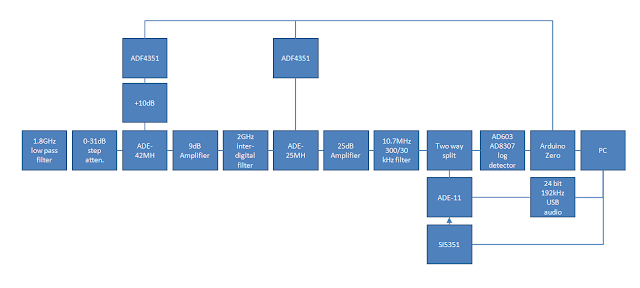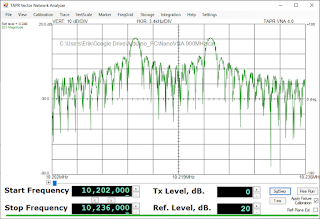Is the output of the RXTX really that bad, or are these spurs and mirrors? Below is a 4 times averaged scan of the output of the TXRX through a 60dB attenuator with RBW set to automatic
When wobbling the first IF around 433MHz, real input signals should stay at the same frequencies but mirrors or internally generated spurs may change to different frequencies or disappear altogether.
This is possible because the 434MHz IF filter is about 1MHz wide , much wider than the currently selected RBW bandwidth of about 20kHz.
Luckily I implemented this wobbling for the 2GHz spectrum analyzer and I could enable it by switching on "Spur Reduction"
Combined with 4 times averaging this positions the 434MHz IF at 4 different frequencies, still within its 1MHz bandwidth but twice the RBW apart and the averaging should reduce the signals that change position in the scan.
The impact is easily seen as most spurs and mirrors almost disappear giving confidence the RXTX is not that bad.
There is some different in the amplitude of the real signals at 7.11MHz and 14.22MHz as the IF filter at 434MHz is not really a flat top filter and the calculated IMD changes a bit but the difference (about 1dB) is acceptable
The SW spur reduction nicely compensates for the absence of good HW filtering and helps to keep the tiny spectrum analyzer small and easy to build.